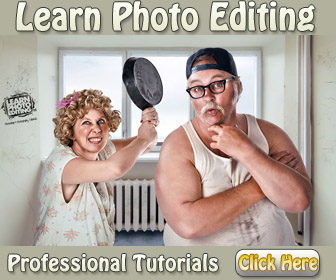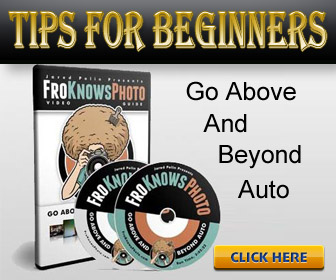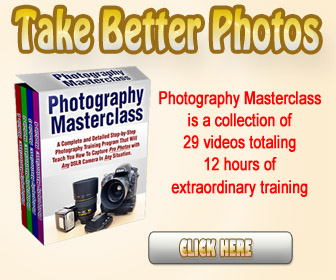|
SEARCH THIS SITE
| ||
|
|
||
How To Make Digital Backgrounds in Photoshop
Digital Backgrounds can take your portrait photography to a new level. Some people feel digital backgrounds are fake; however, if they are done correctly, digital backgrounds can give your portraits that professional touch. The truth is that digital photography and photoshop go hand in hand, especially when it comes to portrait photography. With photoshop and digital backgrounds, you can create professional portraits that your clients will absolutely love. In the photograph to your right, I created an old paper texture as the backdrop to the image. Once I extracted the image onto the digital background, I create a soft edge in order to blend the image into the digital background. You can learn how to create a soft focus effect by clicking on the following link - Digital Background Secrets. When you create a soft focus effect, you add a professional finish to your portrait photography. 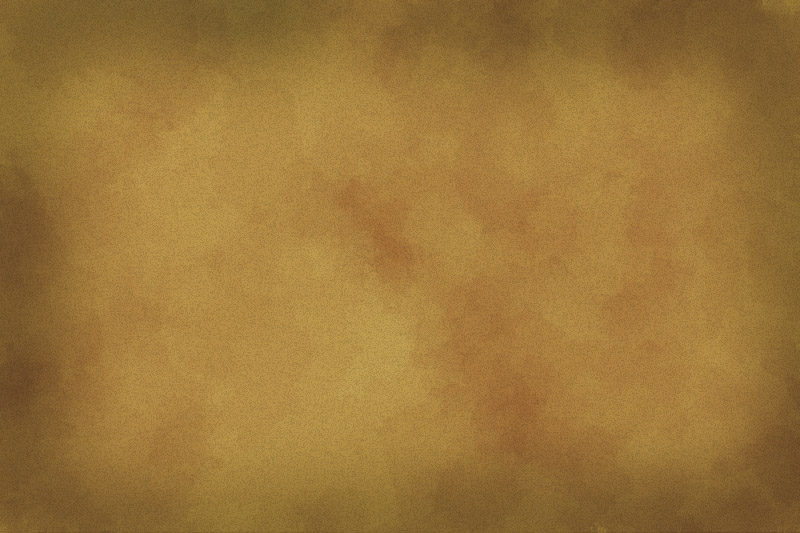 How To Make Digital Backgrounds in Photoshop
How to make digital backgrounds in photoshop is really easy. In fact, you can make a digital background in photoshop in a matter of minutes. I will make a greyish digital background in photoshop to replace the old paper digital background in the photograph above - the new photograph is to your right. Open photoshop and set your foreground and background color pallettes - foreground a dark grey and background a lighter grey. Go to file and create a new image - width 800 pixels, height 533 pixels and resolution around 72 pixels. Fill your layer with the foreground color (darker grey). Next, create a new layer and fill this layer with your background color (lighter grey). Go to filter, render and then click on cloud. There you go, you now have a digital background for your portrait photographs. To save your digital background, go to layer and fatten image. Once you flatten your image, you can save it to a folder. Of course, you can make more complex digital backgrounds in photoshop. But the above instructions show you how easy it is to make digital backgrounds in photoshop. As I said before, you can literally make them in minutes.  If you want more information on how to make digital backgrounds in photoshop, you can click on the following link - Digital Background Secrets. Digital Background Secrets will also show you how to create a soft focus effect around the image you place onto the your digital background. This will help you put that professional touch to your portrait photography. |
|
|
|
|
||
|
|
||
|
© Copyright 2011 -
All Rights Reserved No reproduction permitted without permission www.davodlbn.com How To Make Digital Backgrounds in Photoshop | ||